In today’s competitive insurance landscape, maximizing the tools at your disposal can be the difference between an average year or an exceptional one.
Ask Integrity offers several features that we believe are underutilized by many agents — and tapping into them can streamline your workflow to help you better serve your clients and make your life easier. Here’s how you can use Ask Integrity to its full potential.
Register with Ritter and get access to IntegrityCONNECT so you can start using Ask Integrity!
Streamline Meetings and Outreach
Do you spend way too much time searching through your client notes for important information? If you’re not using Ask Integrity, you’re wasting valuable time. In mere seconds, the Client Summary feature can present you with need-to-know information on clients, so you don’t miss a beat during meetings and save time and effort searching and scanning your notes yourself.
Here are just a few ways to put it to work:
- AEP Outreaches: Before the Annual Enrollment Period (AEP) hits, quickly review client summaries to identify individuals who may need a plan review or a switch.
- Callbacks: If a client reaches out to you, you can pull up their summary before calling them back, giving you an instant refresher on their current plan, preferences, and history.
- Tracking Last Contact: Wondering when you last touched base with a client? Client Summary shows the last recorded activity, making it easier to prioritize follow-ups and maintain client engagement.
Try It! Simply…
Log in to the IntegrityCONNECT, click into the Ask Integrity icon in the bottom-right corner, then select or type in:
- “Tell me about [client full name] in [town, state]”
- “Give me a call summary for [client full name] on [date]“
Discover Cross-Selling Recommendations
Cross-selling isn’t just good business; it’s good service. Not only are you adding more plans to your portfolio, but you’re also helping a client get the coverage they need.
If you’re having trouble thinking of what else you should market to a specific client, Ask Integrity automatically suggests ancillary products that pair well with the primary plan you quote for a client. It also identifies coverage gaps and offers tailored suggestions to fill them, such as hospital indemnity plans, dental and vision coverage, or critical illness policies.
This feature allows you to offer more complete protection packages without having to do all the legwork yourself. We think it can open the door to more commissions and happier, better-protected clients!
Try It! Simply…
Go into your Contacts on the Integrity Platform and click on the icon next to a client under the Ask Integrity column. You’ll then see all the other plans your client is eligible for, so you don’t have to play any guessing games!
Prioritize Your Outreaches
Shopper Tags
This feature within Ask Integrity AI is game-changer if you’re having trouble balancing all of your clients during enrollment seasons. Shopper tags indentifies clients using a priority rating based on how urgent it is to review or change their plan:
- Priority One: Must change plans (e.g., service area reductions, county changes)
- Priority Two: Losing coverage (e.g., doctors, medications, pharmacies)
- Priorities Three Through Five: Plan benefit or cost changes, or potential interest in a plan review
Ask Integrity assigned due dates based on these priority levels, making it easy to organize your outreach schedule and stay ahead during the busy season. Start reviewing these insights early to ensure you’re reaching the right clients at the right time.
Try It! Simply…
Go into your Contacts on the Integrity Platform and click on the icon next to a client under the Ask Integrity column. Look at the first section to see what priority your client is and any insight into their coverage needs!
Plan Insights
This conversational tool within Ask Integrity makes it easy for insurance agents to quickly get answers to:
- Common questions about plan benefits, including copays, deductibles, max out-of-pocket and DVH benefits
- Upcoming plan changes or new plans for 2026
- Year-over-year plan changes
View Recent Calls
Ever hang up the phone and immediately wish you could double-check a detail from the conversation? Now you can. Under the prompt for requesting a call summary, you can select View Recent Calls to instantly see the last 10 calls saved in your account.
This can be a major timesaver, especially during AEP or when you’re juggling multiple client conversations back to back.
Try It! Simply…
Log in to the Integrity Platform, click into the Ask Integrity icon in the bottom-right corner, then select or type in:
- “Summarize my recent call with [client]”
- “Review the important details from my most recent call with [client] on [date]”
Ask Integrity isn’t your average digital assistant — it’s a full client relationship management system designed to work fast to make your job easier and more profitable. Plus, it’s free! If you haven’t explored its features yet, now’s the time to dive in. Your future self (and your clients) will thank you!


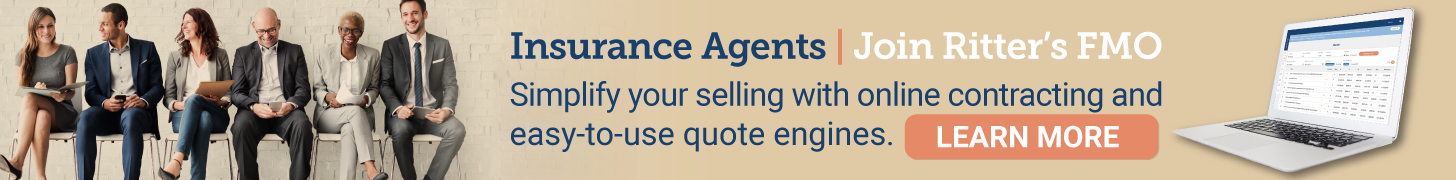



Not affiliated with or endorsed by Medicare or any government agency.
Share Post